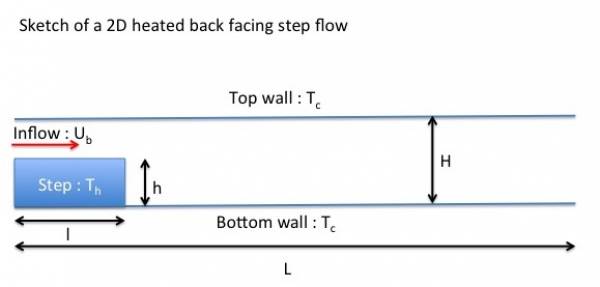Ceci est une ancienne révision du document !
Table des matières
Tutorial : How to build the input data file ?
This tutorial shows how to create an input data file for a 2D heated back-facing step flow.
After providing the main features of the problem, explanations on how to build step by step the corresponding data file is shown.
Each relevant namelist is commented and referred to other pages for more details.
The user can create its own data file by resorting to any highlighted data set.
Flow characteristics
Description
The computation is on a 2D heated back-facing step flow. The temperature of the bottom and top walls is imposed to $T_c$ and the temperature of the step walls is $T_h$. The inflow is fixed with an uniform velocity profile $U_b$ at temperature $Tc$. We consider an incompressible flow under the Boussinesq hypothesis : the physical properties are constant and the thermal buoyancy effect is modelised by the Boussinesq hypothesis : $F_b= -\rho_0.\beta.g_0.(T - T_0)$ (see the page Gravity for more details). We suppose the fluid as a perfect gas. As a consequence, $\beta= \frac{1}{T_0}$
Dimensionless data
Reference scales for the dimensionless problem :
- the fluid density $\rho_0$
- the bulk velocity $U_b$
- the kinematic viscosity $\mu_0$
- the step height
- the temperature $T_c$
From the previous reference scales, we define the Reynolds number : $Re_h= \frac{\rho_0 \dot U_b \dot h}{\mu_0}$ and the dimensionless temperature $T*= \frac{T}{T_c}$.
We therefore deduce the following dimensionless data :
- Fluid density $\rho_0*=1$
- Inflow bulk velocity $U_b*= 1$
- Bottom and top wall temperature $T_c*=1$
- Thermal expansion coefficient $\beta*=1$
- Step height $h*= 1$
Any other data of the problem are set to :
- Domain length : $L*=12$
- Domain height : $H*= 2$
- Step length : $l*= 2$
- Reynolds number $Re_h= 100$
- Step wall temperature $T_h*= 2$
- Gravity constant $g*= \frac{g_0 \dot h}{U_b^2}= 1$
- Prandtl number $Pr= 0.71$
Data setup
We now build the data file by selecting the relevant namelists in the lookup list. We only keep the relevant variables (that must be explicitly set). The others ones are removed. We need to set :
Simulation control data set
We here resort to a specific namelist named “Simulation_Management. It is also used in the next section “Data acquisition”. We specify here some parameters in order to define the numerical time step as well as stop criteria and recording rates related to backup and check files. Two examples are given. The first one corresponds to a simulation starting at t= 0 with a variable time step.
&Simulation_Management Restart_Parameter= 0 ,!--- Option value for starting the simulation from t=0.
Steady_Flow_Stopping_Criterion_Enabled = .false. ,!--- Stop criterion for steady flows. When it is enabled, residues between two successive flow fields are computed
Steady_Flow_Stopping_Criterion = 1.D-20 ,!--- convergence tolerance threshold for a steady flow solution (it works only when the previous parameter is enabled)
Temporal_Iterations_Number = 10 ,!--- maximum value of time iterations before stopping the computation
Final_Time = 3.D+01 ,!--- Maximum value of time before stopping the computation
TimeStep_Type = 1 , ,!--- Option value for specifying a variable time-step computed from a CFL criterion
CFL_Min = 0.05 ,!--- Minimum value of the CFL criterion imposed by the user when the simulation starts
CFL_Max = 0.4 ,!--- Maximum value of the CFL criterion imposed by the user after n time iterations (here n= 100, see the next parameter)
Iterations_For_Timestep_Linear_Progress= 100 ,!--- Number of time iterations over which the CFL criterion increase linearly between CFL_Min and CFL_Max
Simulation_Backup_Rate = 1000 ,!--- Recording rate (in time-iteration units) for generating backup files (save_fld_xxxxx_y.d , save_var_xxxxx_y.d)
Simulation_Checking_Rate = 200 /!--- Recording rate (in time-iteration units) for writing some relevant check data in a file checkcalc_xxxxx.d
The second example corresponds to a restart of the previous simulation with a uniform time step.
&Simulation_Management Restart_Parameter= 3 ,!--- Option value for resuming the simulation from the end of a previous computation.
Steady_Flow_Stopping_Criterion_Enabled = .false. ,!--- Stop criterion for steady flows. When it is enabled, residues between two successive flow fields are computed
Steady_Flow_Stopping_Criterion = 1.D-20 ,!--- convergence tolerance threshold for a steady flow solution (it works only when the previous parameter is enabled)
Temporal_Iterations_Number = 1000 ,!--- maximum value of time iterations before stopping the computation
Final_Time = 6.D+01 ,!--- Maximum value of time before stopping the computation
TimeStep_Type = 0 , ,!--- Option value for specifying a constant time-step
Timestep_Max = 1.e-3, ,!--- Value of the time step
Iterations_For_Timestep_Linear_Progress= 100 ,!--- Number of time iterations over which the CFL criterion increase linearly between CFL_Min and CFL_Max
Simulation_Backup_Rate = 1000 ,!--- Recording rate (in time-iteration units) for generating backup files (save_fld_xxxxx_y.d , save_var_xxxxx_y.d)
Simulation_Checking_Rate = 200 /!--- Recording rate (in time-iteration units) for writing some relevant check data in a file checkcalc_xxxxx.d
Fields_Recording_Rate = 1.D+00 ,
Probe_Recording_Rate = 10 ,
Start_Time_For_Statistics= 1.D+2 ,
Time_Range_Statistic_Calculation = 1.D+00 /
For more information on this data set, click here.
- For semi-implicit schemes proposed here, a maximum CFL-value about 0.5 is generally prescribed for usual computations, but it could be smaller for problems with strong gradients.
- For explicit schemes, the CFL criterion also depends on the viscous/diffusive time scales as well as the space dimension of the problem. As a consequence, the CFL value prescribed is generally between $0.5^{n-1}$ and $0.5^n$, where n is the dimension of the problem.
When the time-step value is constant, the user can verify if the CFL criterion is respected by checking regularly the file checkcalc_xxxxx.d
Output data
Here we show an example of usual data acquisition :
- Instantaneous fields
- Statistical fields
- Time series from probes located at specific positions
The various parameters related to each type of output data are originally splitted by topic in the appropriate namelist. For a sake of clarity, they are directly regrouped for each type of output data as shown here :
For instantaneous fields
&Field_Recording_Setup Precision_On_Instantaneous_Fields= 2 / !--- option value for writing results in double precision (1 = single precision) &Simulation_Management Fields_Recording_Rate = 1.0D-00 / !--- Recording rate (in time unit) &Instantaneous_Fields_Listing Name_of_Field = "U" , Recording_Enabled = .true. / !--- Recording of the first velocity component enabled &Instantaneous_Fields_Listing Name_of_Field = "V" , Recording_Enabled = .true. / !--- Recording of the second velocity component enabled &Instantaneous_Fields_Listing Name_of_Field = "W" , Recording_Enabled = .false. / !--- Recording of the Third velocity component disabled &Instantaneous_Fields_Listing Name_of_Field = "T" , Recording_Enabled = .true. / !--- Recording Temperature enabled &Instantaneous_Fields_Listing Name_of_Field = "P" , Recording_Enabled = .true. / !--- Recording Pressure enabled
For statistical fields
&Simulation_Management Start_Time_For_Statistics= 1.D+2 , !--- Start time for computing the statistical fields
Time_Range_Statistic_Calculation = 1.D+00 / !--- time range over which the statistical field computation is performed.
When it has been covered, the results are recorded and a new statistical computation starts again
&Field_Recording_Setup Precision_On_Statistical_Fields= 2 , !--- option value for writing results in double precision (1 = single precision)
Time_Statistics_Enabled= .true. , !--- time statistics are performed (true) - classical statistics (false)
Sample_Rate_For_Statistics= 1 , !--- Sample rate (in time iteration unit)
Statistic_Space_Average_Type= "NO_SPACE_AVERAGE" / !--- option on spatial averaged fields
&Statistical_Fields_Listing Name_of_Field = "<U> " , Recording_Enabled = .true. / !---- Averaged I-velocity component
&Statistical_Fields_Listing Name_of_Field = "<V> " , Recording_Enabled = .true. / !---- Averaged J-velocity component
&Statistical_Fields_Listing Name_of_Field = "<P> " , Recording_Enabled = .true. / !---- Averaged pressure
For time-series from probes
U , V , W , T , P , RHO &Probe_Quantities_Enabled Temporal_Series_For_Quantity_Enabled(:)= .true. , .true., .false., .false., .true., .false. / !--- Selection of physical quantities &Simulation_Management Probe_Recording_Rate = 10 / !--- Recording rate (in time-iteration unit) &Probe_Location Xi= 2.0 , Xj= 1.5 , Xk= 0.0 / !---coordinates of probe 1 &Probe_Location Xi= 3.0 , Xj= 1.0 , Xk= 0.0 / !---coordinates of probe 2
- fr